Browse:
There are two answers, depending on whether you 1.) requested a book from BC Libraries offsite storage, or 2.) created an ILL request for a book from a non-BC library.
1. Cancel a request from offsite storage via your catalog account:
From the library website link to accounts in the upper right corner, log into your library catalog account.
Click the "Requests" tab, and you will see any outstanding requests, each one with a "cancel" link to the right.

2. Cancel a request for an ILL that you no longer need:
Log in to ILL with your BC credentials.
Click on the number to the left of the item you no longer need:
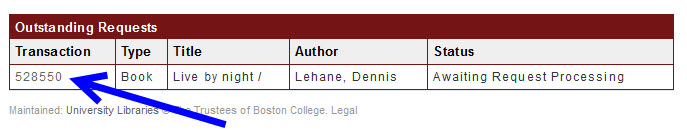
The next screen will show a detail record of that ILL order. Click "Cancel Request":
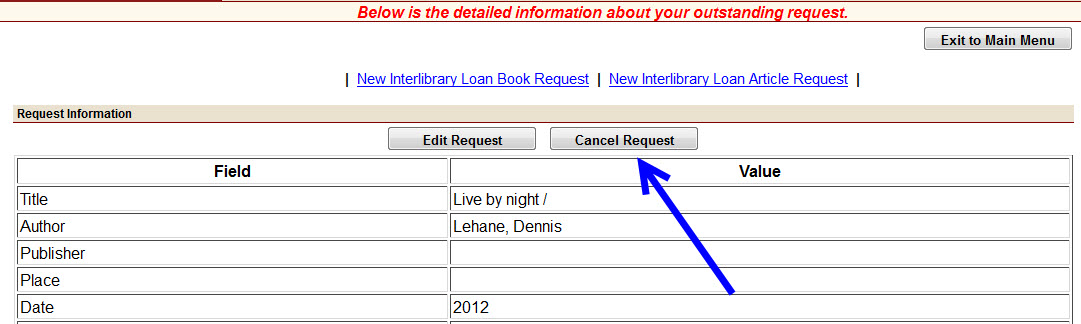
Was this helpful? 0 2
