Browse:
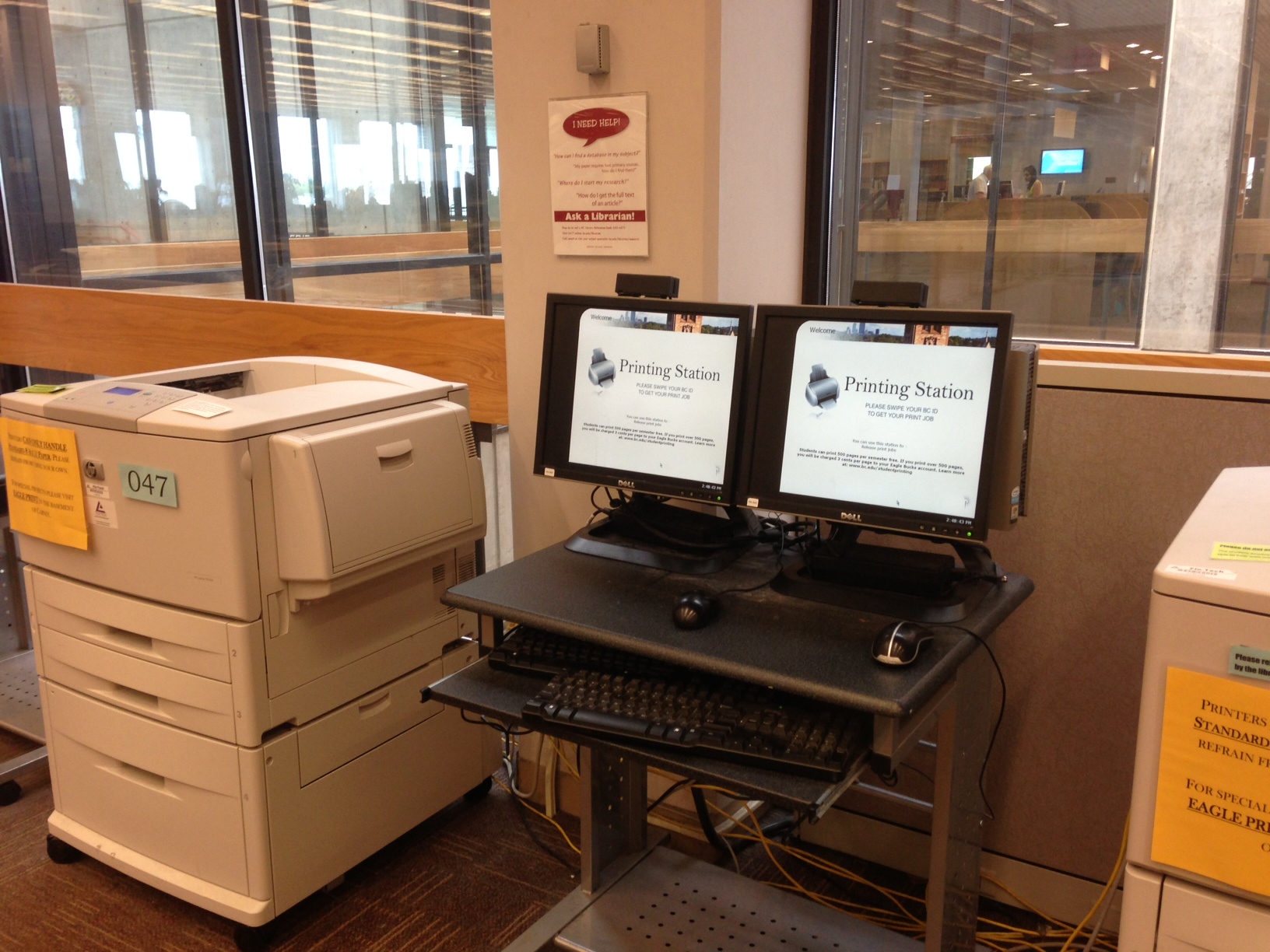 BC Community
BC CommunityOn a library computer, the print dialog box will display the options BC-Print-BW and BC-Print-Color. (You can also print remotely from your own computer by downloading PaperCut.) Select the option you need, go to the nearest print area, and swipe your BC ID at a print station or log in with your BC username and password. On O'Neill 3rd floor, there are 5 black and white printers and 1 color printer. On O'Neill 1st floor, there are four black and white printers. The Digital Studio (2nd Floor) has one 1 color and 1 black and white printer. All other libraries on campus also have black and white printers.
O'Neill Library does not offer printing for guests. (Special libraries may have different policies. Please check by phoning ahead.) We encourage you to save files to your personal external drive (usb flash drives are available in the vending machine on O'Neill level 1) or to the cloud, or email files to your personal account. Please see staff at any service desk for assistance.
NOTE: Don't get burned by color printing! Black & White and Color prints are both charged to your Print Bucks quota ($15.00). You can exhaust your entire Print Bucks quota with just 30 color prints! If you need to print many pages in color, consider using Eagle Print, where color prints are $0.25/page.
Two black and white pages, printed double-sided, are charged as one page. (Make sure the print dialog box is set to "duplex" or "print both sides".) Two color pages printed double-sided are charged as two pages. You can view your print usage by clicking on Eagle One Card Activity Summary in the Agora portal. For questions about the printing policy, please contact Student Services in Lyons Hall at ext. 2-3300.
For technical difficulties in O'Neill, please visit the technology help desk on the 3rd (main) floor near the printers. In other libraries, please visit any service desk. If you are not in a library, please call the Technology Help Desk at 617-552-HELP (4357).
Was this helpful? 2 9
